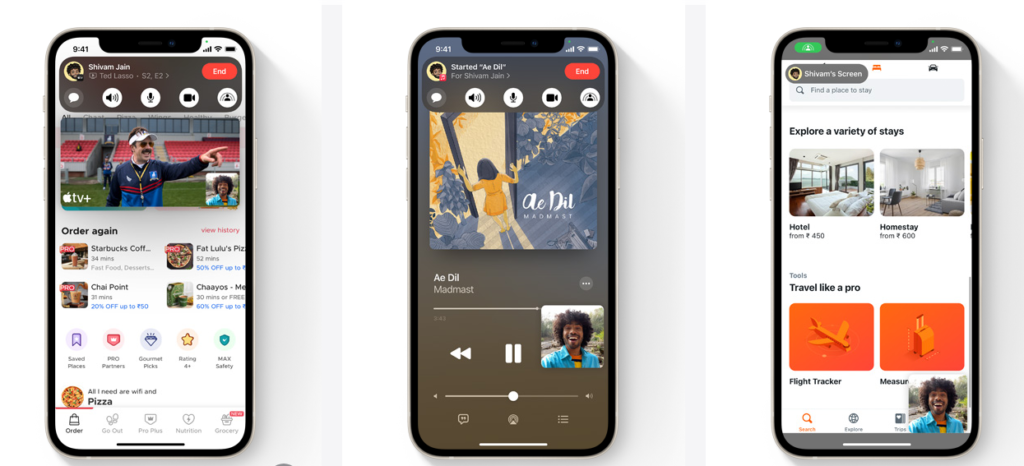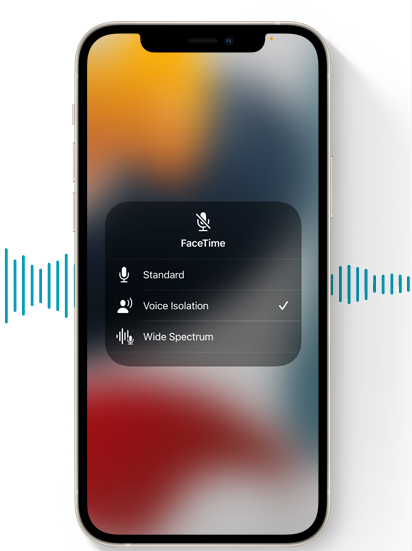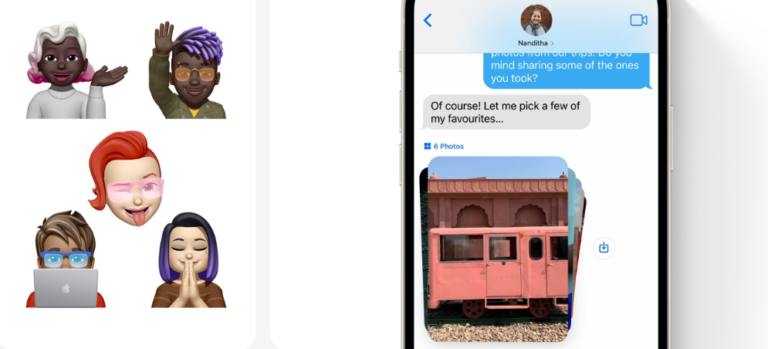The new Apple watch series 7 is the 18th replication in the series of smartwatches since its first generation in 2015. The Apple watch series 7 comes as a considerable upgrade over other series. It comes with a major redesign that mirrors the squared-off edges and its two speaker grilles are parallel to each other along the entire left side.
It delivers the largest ever display that comes in the 45mm size variant and 41mm size variant. For a seamless integration with the case, a subtle wraparound effect is created by refracted light at the edge of the display. The straps remain compatible with all the previous Apple watch series bands . It is available in 3 materials Aluminium, Stainless Steel and Titanium. It is available in five all new aluminium colours Green, Blue, Red, Starlight, Midnight.
While barely changing the dimensions of the watch itself, they have thinned down their borders to 1.7 mm to maximise the display area. It delivers 20% more screen than series 6 and 50% more than entry level models. It is crack resistant and comes with an IPX6 for dust resistance and WR50 for water resistance. The watch charges in no time with an updated charging architecture and fast-charging USB-C cable, it takes about 45 minutes to go from 0% to 80% charge and offers an 18-hour battery life on a single charge. The larger display allows it to offer a Full Keyboard with Quick Path, to make replies to messages easier. It has retained its always on retina display for a brighter view for the users.The users do not have to raise their wrist or touch the screen to see the time or other information and complication on watch because its display is always on and 70% brighter indoors when users wrist is down.
The health and fitness feature is the key USP of the Apple watch product. There is a feature that tracks your health and wellness while on the go. It offers blood oxygen saturation (SpO2) tracking using a built-in Blood Oxygen sensor. It can also detect atrial fibrillation (AFib) and can provide an electrocardiogram (ECG) report. It is also capable of tracking heart rate using an electrical heart rate sensor.The Workout app is one of the most popular apps on Apple Watch, and watchOS 7 brings 4 exciting new workout types supported by powerful heart rate and custom-built motion algorithms. The 4 new workouts are as follows: Core Training, Cooldown, Functional Strength Training and Dance.
Apple Watch introduces sleep tracking, taking a holistic approach to sleep by providing valuable tools to help users get the desired amount of sleep and later in the morning, the user will be able to see a visualisation of their previous night’s sleep, including periods of wake and sleep and they will also see a chart showing their weekly sleep trend.

There are some new features that will come with watchOS 8. The new operating system will come with an advanced breathe app which is known as Mindfulness which enhances the users wellness both mentally and physically. The software update will add Fall Detection to workouts, including cycling which will be able to detect when you begin a cycling workout and to help the user to keep its eyes on the road. Voice feedback announces workout milestones like distance, speed and more that are massively motivating. The motivation is from the beginning to the finish line. It lets users tap into dozens of workouts keeping a track to all the ways the users move.
The Apple Watch will be able to unlock your Mac and iPhone when a face mask is detected. Faces are central to the watch experience, providing customers with valuable information at a glance and the ability to personalise their Apple Watch, the watchOS 7 offers new ways to discover and share unique combinations to completely configure the watch face to suit any activity or lifestyle, from the new parent to the tennis player, surfing aficionado, photographer, etc. It comes with 2 unique watch faces like the Contour and Modular duo that are active dynamically when you raise your wrist.